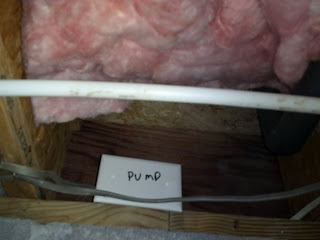I recently conducted a solar site survey for the area by my shop where my solar air heaters are located. This should normally be done before you build and mount your collector, but in my case, I had never heard of a solar site survey before I built my first collector.
The purpose of the solar site survey is to determine where obstacles are that will block the sun from reaching your collector and to determine if those obstacles will interfere with your collector all year or just certain times of the year.
To do a solar site survey you will need a few simple things…
- You’ll need to know which direction solar south is
- A sun chart
- An elevation and azimuth gauge
Determining Which Way South Is
Solar south (or true south) differs from magnetic south depending on where on the planet you are. For our collectors, we don’t care where magnetic north/south are, we care about how the sun tracks across the sky and where true south is in relation to the sun.
BuildItSolar has a list of several methods for determining solar south. One that is not listed is the “I’m in the middle of nowhere but I have a stick and 2 rocks” method. To determine true south take a mostly straight stick/rod that is about 3 feet long and stick it in the ground vertically.
| 
|
| Stick with first marker placed. |
Where the stick’s shadow stops, place a marker such as a rock, quarter, or large washer on the ground. Then sit back, enjoy the sun and wait… 20 to 30 minutes should be fine. After some period of time has elapsed, place a second marker on the ground where the stick’s shadow now is.
 |
| Stick with second marker placed. |
With the two markers now on the ground, draw a line between the markers. This line will run east – west. A line drawn perpendicular to the east/west line will give you north/south.
 |
| Direction of true south determined. |
Tools For The Survey
As mention above, you’ll need to obtain a sun chart and an elevation/azimuth gauge.
A sun chart shows the position of the sun (elevation and azimuth) for every minute of the day. Sun charts are available from the University of Oregon here. You just need to enter your zip code (or your latitude/longitude), download the pdf file, and print it out.
The elevation/azimuth gauge can be downloaded from here courtesy of BuildItSolar. You’ll need to print out 2 copies. One will be used to make the azimuth gauge, the other will make the elevation gauge.
Once they are printed out, make the azimuth gauge first. To do this, attach the print out to a piece of cardboard (I used some adhesive spray), and then attach a small wooden pointer to it with a nail through the center point of the reference circle. Then take the gauge and place it on a flat surface and align it so that it is pointing south. When you’re done it should look something like this:
 |
| Azimuth Gauge |
The elevation gauge will also need to be attached to a piece of cardboard. Once that is done, trim the paper and cardboard along the “site line” that is marked on the paper. Next you’ll attach a piece of string with a small weight attached to the end (like a washer) to a nail that is pushed through the center of the reference circle. When you’re done it should look something like this:
 |
| Elevation Gauge |
Conducting The Survey
To start the survey, make sure the south marking on the azimuth gauge is inline with solar south and then move the pointer on the azimuth gauge so that it is pointing east. As you move the pointer from east around to the west, note the position of any obstacles such as trees, buildings, mountains, etc. When you find an object, take the elevation gauge and site along the “site line” to the top of the object. Note the angle that the string is at and place a pencil mark on your sun chart for the corresponding azimuth and elevation angles. After you’ve worked your way around to the west, you’ll need to draw a horizon line on your sun chart by connecting the dots. When you’re done it will look something like this:
 |
| Site Survey Sun Chart Showing Obstructions |
Comparing The Survey to Collector Data
From the survey sun chart you can see that I have a large obstruction due south (at the 180 degree mark) of my collector location. I have another tree 40 degrees west of that, and by the time the sun is 60 degrees west of due south, it’s behind the tree line and done for the day as far as generating useable heat. If we look at the line for Jan 21 and where it intersects with the horizon line, I should start getting sun on the collectors from 9am – Noon, from 1pm – 3pm, and a little between 3pm – 4pm. When we compare this to the graph of the temperatures from the collector we see that the data matches up pretty close. The collector starts warming up a little after 9am and runs until roughly noon. It then comes on again about 1:30pm and stays on until 3pm.
 |
| Temperature Graph From Solar Collector |
One nice thing about the site survey is that you can look at the sun chart and determine how long certain objects will affect the collector performance. The sun chart shows that starting in mid-Feb, the sun will clear the top of the large tree to the south of the collectors and that the collectors will get full sun from 8am - 2:30pm and from 3pm – 4pm.