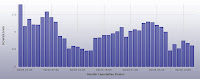I had some success and some failures with the TED 5000 today. First the good news... I made the changes to my HA software to query the TED for the historical load profile data. This works well as it's now set up to pull data every 4 hours and I can also force a query as well. The xml data is parsed and written out to disk making sure that there are no duplicate entries.
Now for the bad.... Failure #1, after I parsed the historical load data from the TED I noticed that it didn't always detect the water heater turning off. When the next "on" event happens it won't log that either since it thinks the heater is already on. If the heater comes on for 5 min, goes off for an hour, then comes on for 5 min, I will occasionally get xml data returned that says that the device was on for 1 hour 10 min. It doesn't happen frequently, maybe once or twice a day.
Failure #2, I upgraded the TED gateway firmware from 1.0.400 -> 1.0.406 and the Footprints from 1.0.222 -> 1.0.223. Checked the load profile tab and it still says I have no data. Which is odd since I can query the XML directly and get the data.
In other interesting news, it looks like the water heater cycles on/off enough times during the day to get between 1 hour 30 min & 1 hour 45 min of actual "on" time just keeping the tank warm in hopes that I will use some hot water. This is a trend I saw earlier but I want some decent data on disk to back it up.
There are two things I'd like to compare that data with. First, I currently have the geothermal DHW preheat turned off for the winter months. I've never gotten a clear answer from the hvac people regarding if it should be left on or not. I'd like to see what affect turning it back on has if any. Second, I'd like to see how often the water heater turns on when the geothermal is in AC mode and the DHW preheat is on.